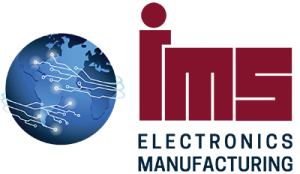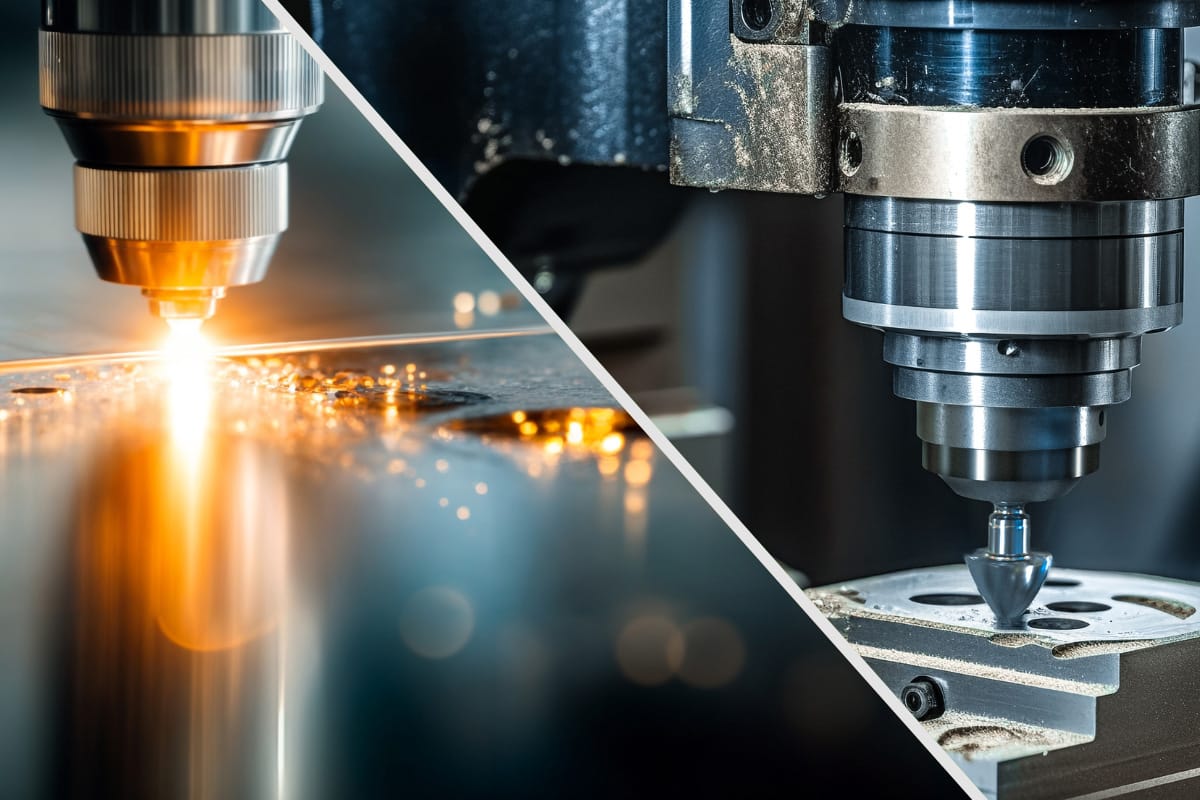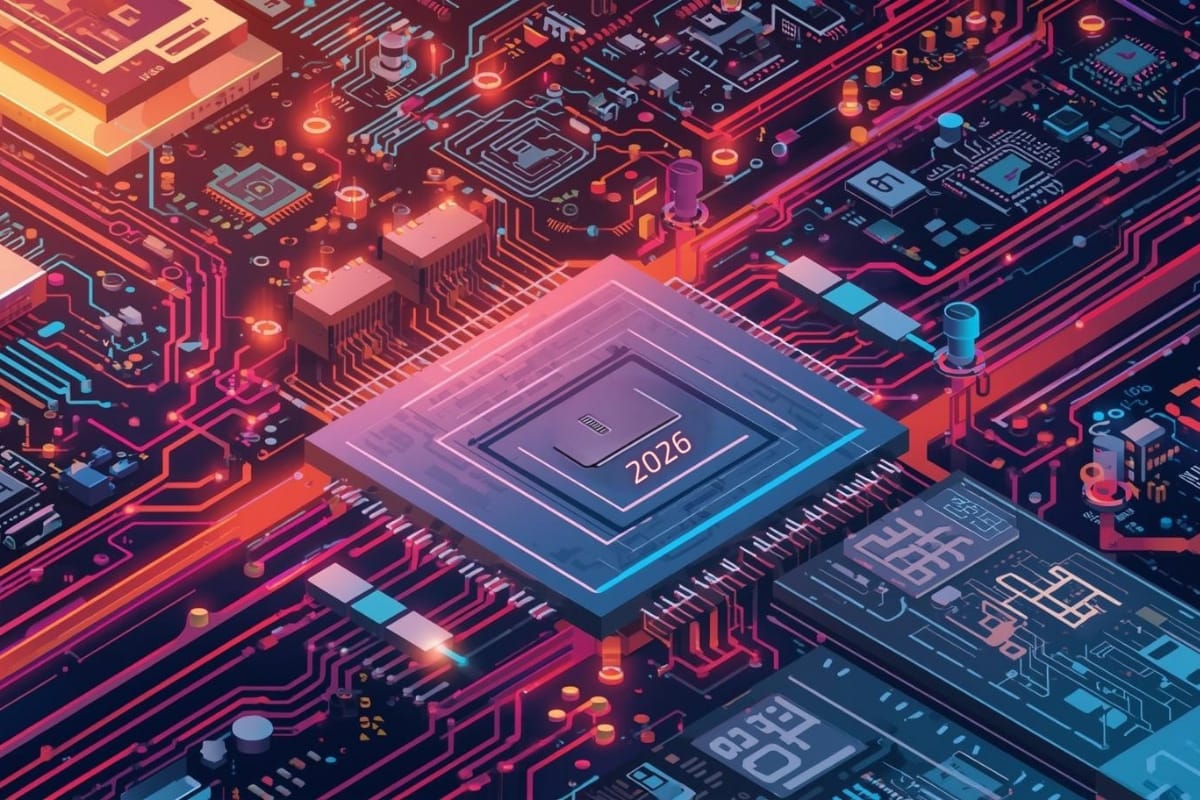When cutting metal, few techniques can compare to the precision and accuracy of laser cutting. Laser cutting creates parts at a higher speed, produces less waste, reduces your tool requirements and results in a high-quality product. However, all of this comes at a cost. Laser-cutting service costs depend on a number of factors from the type of laser to your material and your overall precision requirements.
What are the main costs of a laser-cutting project?
There are three main laser-cutting costs to consider:
- Making costs are about labour (machine and human). Simpler, more efficient instructions take less time to input and less time for the laser machine to complete. Lower the making time and you lower the laser cutting price.
- Materials costs vary greatly and the material you choose impacts the making time. The thinner and lighter the material the faster it cuts and the less it costs.
- Shipping costs have a large impact on smaller projects. Combining several products onto a larger sheet of metal reduces the per-unit price.
How to reduce costs of laser cutting projects:
- Develop a prototype: Ordering a large quantity of laser cut product without carefully considering the desired outcome can lead to increased costs when you’re forced to place another order to correct defects. To avoid wasting money, create a prototype of your design, digitally and print it out on paper. This model makes it easier to modify and/or simplify your design, allowing you to find possible sizing or design error flaws before they occur, see whether holes or tolerances are big enough, and get a general feel for what your final result will look like. Consider an inexpensive test run of your design on cardboard. If needed, this is the point to go back to the drawing board and work out the details. Using digital (or zero-cost) prototyping allows you to upload design files and choose materials. Different design iterations are priced instantly, revealing where the project can be optimized to save money on laser cutting, shipping and more.
- Test prototypes by starting small: Since each material reacts differently to the laser, it’s best to test small iterations of prototypes using the exact material you want. Try performing small tests of multiple design ideas. Try multiple cuts, shapes and/or engravings, to see what looks best. In the end, this will save you time and money.
- Simplify details: Details make a design unique and special but intricate designs increase laser cutting costs. Detailed forms take longer than simple forms and circles take longer than straight lines. To save costs, simplify the details of your design.
-
Avoid double laser cutting lines: Examine design files to ensure that there are no shared lines or overlaps. These require the laser to cut the same section twice when a single cut will do. This increases costs.
-
Group pieces close together: Note how the pieces of your product are configured in the design file. If they’re spread out, the laser has further to travel between cuts, taking more time and increasing costs. Reduce the travel time of the laser by grouping/nesting objects together. It may even be possible for some pieces to share a cutting line.
-
Compare line vs area engraving: Line engraving involves the laser following a defined shape. Area engraving is similar to an inkjet printer with the laser head passing across the sheet many times until the area has been completely filled. If your design is a big simple shape, then line engraving is generally less expensive. If the design has a large detailed area or many small detailed pieces, then area engraving is more economical.
- Factor in the thickness and type of metal: Producing quality cuts along with the efficient operation of the laser beam can help you minimize costs. Thickness affects the edge quality of the laser cut and how efficiently the laser beam can do the cuts. Using a thicker metal can consume more cutting time, which is costly. If your order requires a thick metal, you need to partner it with a simpler design to reduce the costs. Balance the thickness of the metal with other aspects and the goal of your project.
- Use the flying cut when possible and appropriate: If your laser-cut project involves numerous internal holes, flying cuts can reduce the machining time while optimizing productivity.
Laser cutting is an expensive procedure. The creation of a prototype, grouping pieces and improving intentionality in design all cut down the cost of your custom-cut pieces. Preliminary tests of your design before placing your order ensure the proper material and clean edges. Work with your contractor to make the best use of the laser and ensure you receive the product you want at a price you can afford.
Interested in laser cutting for your sheet metal project? Need help keeping the cost under control? Contact Calgary-based Innovative Manufacturing Source (IMS). Our team of knowledgeable, skilled, dedicated people offer unsurpassed service and product. We provide laser cutting and punching, custom sheet metal enclosures, precision sheet metal forming, welding and surface finishing. We serve you with in-house manufacturing capabilities completed on state-of-the-art equipment. Call us at 403.279.7702 for all your sheet metal needs.